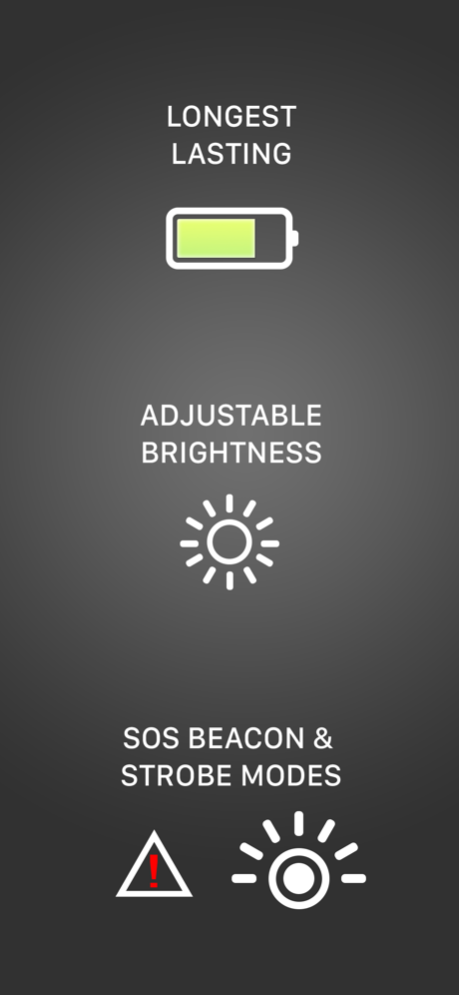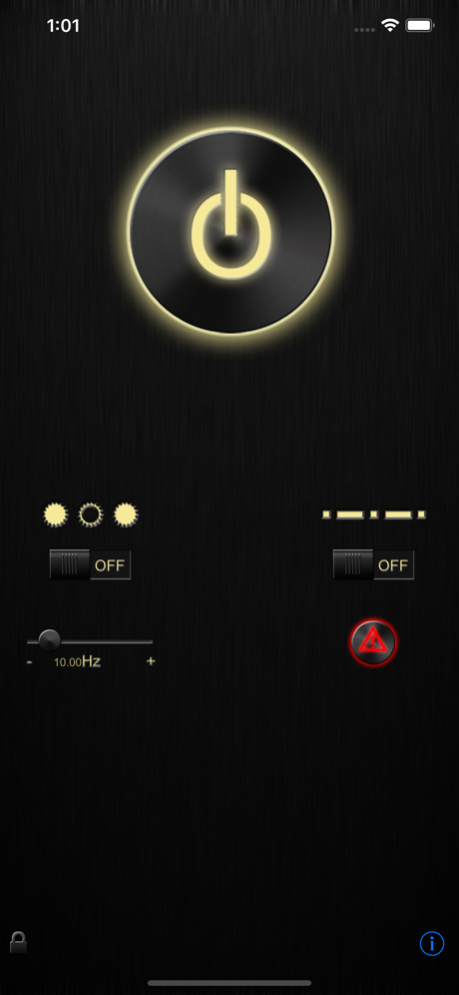Flashlight • 3.29
Continue to app
Free Version
Publisher Description
Over 20 million downloads!
This new and improved version uses less battery and starts faster.
---
Flashlight uses the flash on the back of your iPhone, or the screen on your older iOS device, to project a bright white light from your iPhone, iPad, or iPod.
So what are you waiting for? Download today and crawl into a dark corner, explore the underside of your desk, or tinker inside of your electronics, all the while illuminating your life with your Flashlight.
Flashlight Features:
• Very Bright Flashlight
• Fast Start
• High Resolution Graphics
• Battery Optimization
• Strobe Mode
• Pulse Mode (Morse Code)
• Emergency Beacon (Blinks Morse Code for SOS)
• Uses the lamp on the back of the iPhone
• Works with iPad, iPod, and older iPhones
Note: This free flashlight application is supported by advertisements. You can remove the ads for $0.99 USD by clicking on the (i) icon. Thank you for the understanding and support.
Mar 31, 2022
Version 3.29
- Update graphics
- Bug fixes
About Flashlight •
Flashlight • is a free app for iOS published in the System Maintenance list of apps, part of System Utilities.
The company that develops Flashlight • is 7th Gear. The latest version released by its developer is 3.29.
To install Flashlight • on your iOS device, just click the green Continue To App button above to start the installation process. The app is listed on our website since 2022-03-31 and was downloaded 42 times. We have already checked if the download link is safe, however for your own protection we recommend that you scan the downloaded app with your antivirus. Your antivirus may detect the Flashlight • as malware if the download link is broken.
How to install Flashlight • on your iOS device:
- Click on the Continue To App button on our website. This will redirect you to the App Store.
- Once the Flashlight • is shown in the iTunes listing of your iOS device, you can start its download and installation. Tap on the GET button to the right of the app to start downloading it.
- If you are not logged-in the iOS appstore app, you'll be prompted for your your Apple ID and/or password.
- After Flashlight • is downloaded, you'll see an INSTALL button to the right. Tap on it to start the actual installation of the iOS app.
- Once installation is finished you can tap on the OPEN button to start it. Its icon will also be added to your device home screen.